Symptoms: Cannot hibernate. Whenever you try to hibernate, PC screen goes black and stays on login screen. A check in event viewer, you see this…
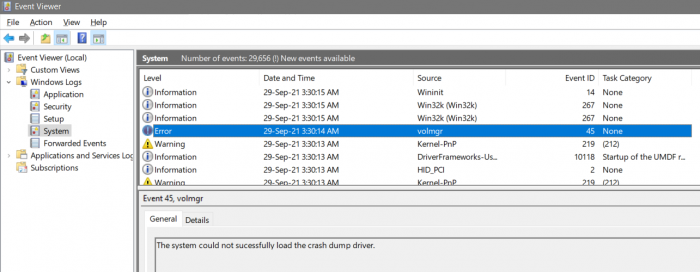
Solution:
- Under
HKEY_LOCAL_MACHINE\SYSTEM\CurrentControlSet\Control\CrashControlensureDumpFilterskey is empty. - Under
HKEY_LOCAL_MACHINE\SYSTEM\CurrentControlSet\Control\Class{71a27cdd-812a-11d0-bec7-08002be2092f}ensure there is aUpperFilterskey of type “Multi-String value”. Under the key ensure there is an entry “volsnap” and nothing else.
What went wrong:
- For my case, the DumpFilters key had a “dumpfve” entry, which apparently is a driver that handles dumps to BitLocker drives. My drive was not encrypted, and attempts to hibernate seem to trigger this dumpfve dump filter which of course does not work.
- These registry problems occur after an attempt to do a Windows Update Cleanup WHEN there is already a pending update. This has happened twice in a row. There is obviously some bug in the rollback logic of the Windows Cleanup.
- It was very tricky to track this problem down. The initial symptoms of the problem were that my laptop would “wake” and stay awake after sleeping. Normally, the laptop would sleep and then wake to hibernate after a period of time has elapsed. The initial symptoms were a red herring and led me down a wild goose chase of ACPI wake reasons and wake timers, since I thought the laptop had difficulty staying asleep.
Thanks, I was experiencing the exact same symptoms, caused by failed Windows update and/or using the cleanmgr tool with Windows update cleanup selected. I could not find the UpperFilters key in the specified location though and skipped that part, only located and removed the dumpfve value. It worked.
That was amazing! It worked!
And the root cause was just as you explained. There was a pending update, when I did a cleanup.
This hasn’t worked for me.