I’ve recently switched over to SIMBA from Giga to take advantage of their free 1GB monthly roaming data for a trip to Europe, which Giga is charging a cool $15 for 1GB, valid for 15 days.
Throughout the trip I was using an iPhone 12 mini on the SIMBA $10 monthly plan. Let’s dive straight into the experience or you can read the tl;dr.
Zurich, Switzerland
On touchdown, the phone gave a “No Service” when deactivating Airplane mode. Managed to get a signal and 4G mobile data while the plane was taxiing after spamming the Airplane mode on and off a couple of times. Curiously, the SIM appeared to have rebranded itself as “Orange France”. It automatically selected and connect to “Sunrise” telco.
The SIM worked flawlessly for the length of my stay in Zurich.
Budapest, Hungary
On touchdown the phone gave a “No Service” or 0 signal bars. It did not recover after countless times of activating and deactivating Airplane mode, even after entering the “TPG” APN and manually selecting SIMBA’s partner telco. “Select Automatically” in the network selection menu did not work, so manually selected Vodafone HU and stuck with it. After about 30 minutes of spamming the Airplane mode the phone connected to Vodafone HU 4G.
Next day, visited a remote town (Nagykoros) which had little (E) to no coverage (0 signal bars). Over the course of the evening the phone stuck at “No Service”, even after entering a location with coverage. Figured no big deal and left the phone alone expecting it will recover the next morning. However, it did not recover. Over breakfast, spammed the “Turn On This Line” switch for an hour straight and the phone connected back to Vodafone HU 4G.
At this point I was getting a bit paranoid of entering location with no coverage, since the SIM can fail to reconnect for some reason.
Athens, Greece
Did not work on touchdown. Spamming the Airplane mode did not make it connect until 30 minutes in the airport, which it successfully connected to Vodafone GR on 4G. Vodafone has no coverage in the metro, but the SIM could recover and reconnect when there is coverage. Sometimes I got 5G, which is cool.
Santorini, Greece
Did not work on touchdown. I could see Vodafone GR and other telco in the network selection menu but selecting any of it would just give “No Service” or 0 signal bars. About ~30 minutes of Airplane mode spamming/Reboot, it connected to Vodafone GR on 4G. Hooray. Got 3G sometimes but totally no internet connection.
Singapore
Did not work on touchdown. Weird. I could find SIMBA under the network selection, but it would not connect. It connected after about ~30 minutes of me walking back and forth in the arrival hall. The SIM still identifies itself as Orange France.
Tl;Dr
Entering “TPG” in the APN or Username is not needed for roaming to work (just leave everything blank). You need to select TPG/SIMBA’s partner telco manually and spam Airplane mode for it to work. Do not use or rely on SIMBA roaming if you need to hit the ground running in a foreign country, because SIMBA’s roaming does not work out of the box.
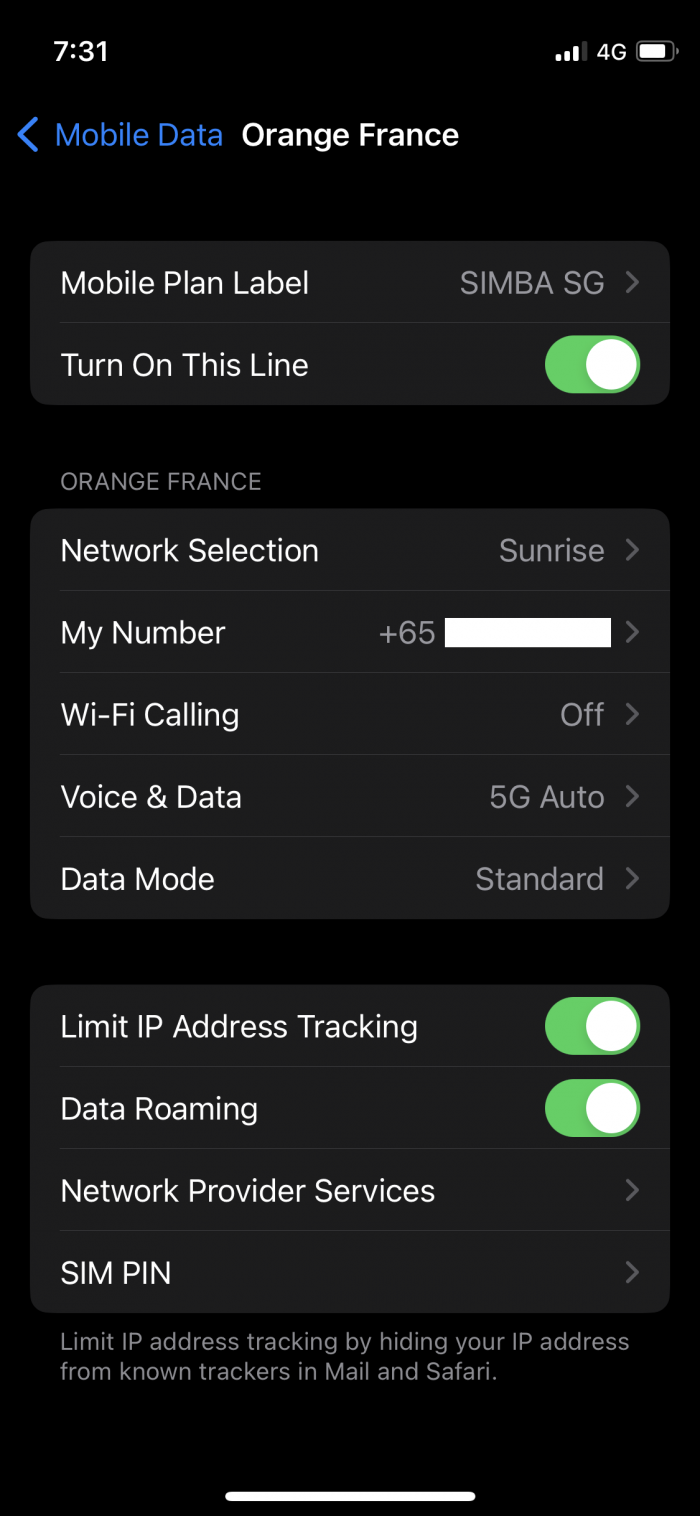
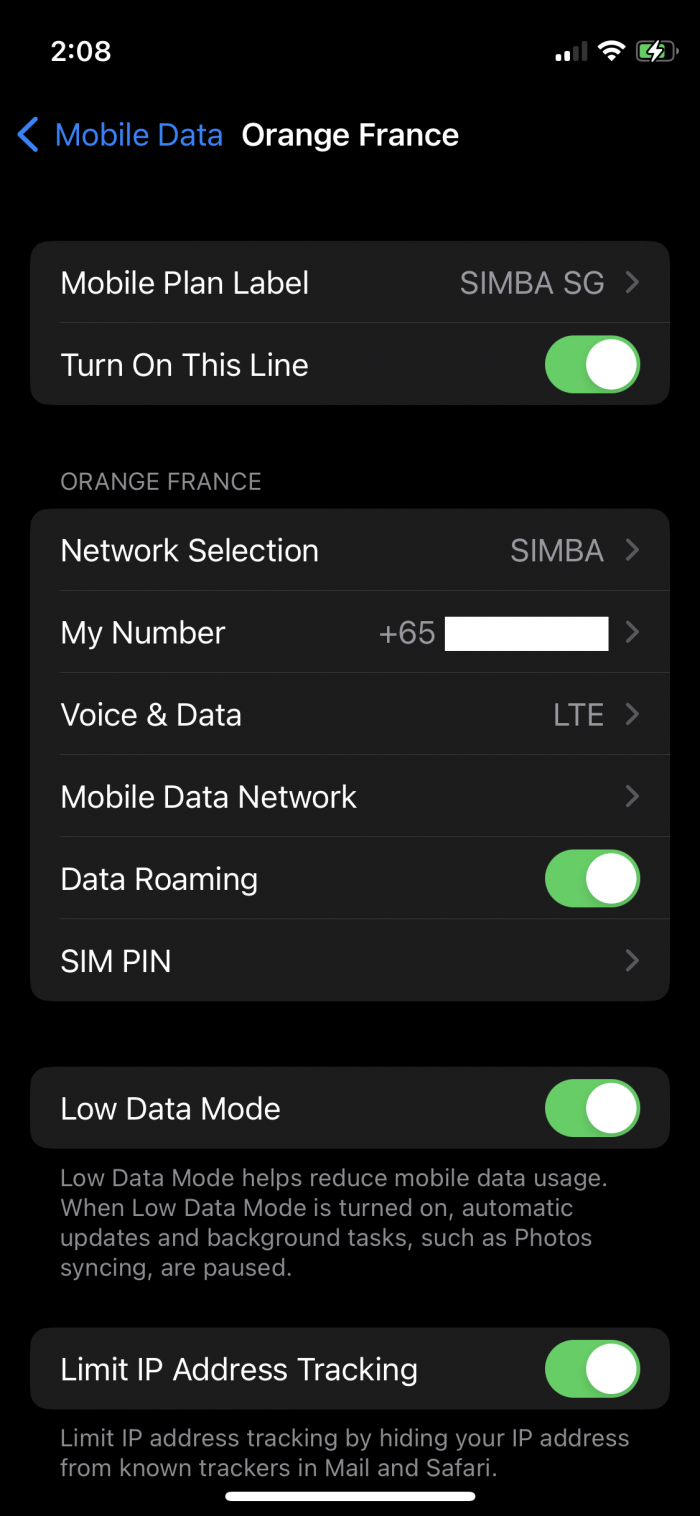
It didn’t work for me in Holland, France and Germany at all using supported various Samsung phones S20+,S6, A7, not even a connection for sms. I spent 6 weeks exchanging emails with service support. Final advice from them, change a new sim card for $5 and test again.
If you are spending long time overseas, forget it
Is your APN set properly and did you fly off before the roaming profile is updated within 48 hrs?
i was totally lost in malaysia using simba roaming.There is zero coverage in johore, gopeng, ipoh. ANd i guess for the entire malaysia. I keep getting the “searching for GPS”. Simba’s partner is CELCOM and when i ask the Malaysians for help after being lost for an hour (destination is only 15 minutes away), they laugh their teeth out, saying CELCOM is the worst network operator. I called SIMBA but the staff was just boasting how great their partner is in malaysia. Then i ask myself why i am lost all the 3 days i was in malaysia.
I am using iphone 12 mini too and cannot even get it to work in Johor!
In the first place, did you subscribe and fly off within a few days to Europe ?
SIMBA SIM has dual identity of 525-10 (SIMBA SG) and 208-10 (Orange France). When roaming in Europe, it taps onto Orange France gloabl roaming partners.
The problem arises when your phone is unable to determine the alternative SIM profile and remain stucked as 525-10. that is why your airplane mode on/off helped. In actual fact, if you were to reset your APN and reboot, it should be able to pick up Orange France.
Once Orange Frane profile is up, there shouldn’t be issues anymore. When you are back in Singapore, it needs to toggle switch back to 525-10 which you keep toggling airplane until it switched back.